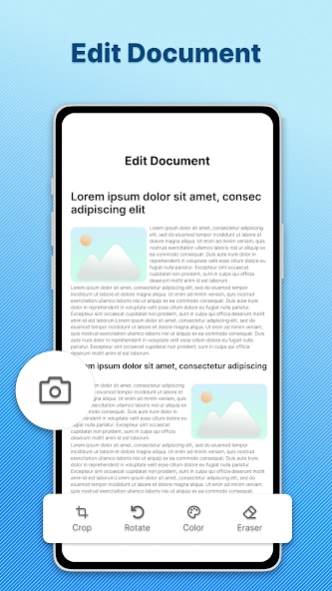PDF Reader - PDF File viewer 4.9
Free Version
Publisher Description
PDF Reader - PDF File viewer - PDF Reader allows you to Read PDF with reading app & view files with PDF viewer.
PDF Reader - PDF File Viewer is the finest app for reading PDF files & document readers. Using a fast PDF reader, you may effortlessly and conveniently deal with PDF reader apps and documents. All files are managed and viewed on one screen with this PDF-to-image converter. On your phone, you won't need to go and search for any pdf file viewer to see. You can open the PDF file reader app free download whenever and wherever you want with this split PDF Reader free app.
The pdf reader free PDF viewer reads PDF files in night mode and offers the ability to view PDFs in dark mode. PDF viewer file pdf reader free app viewer makes it simple to view files. With PDF file viewer for all formats, you can view & read notes wherever you want. You can view PDFs using this PDF file reader for free. With the pdf to image converter app free converter free, enjoy viewing pdf reader pdf file viewer as this is the finest pdf reader pdf file viewer.
📕 PDF Reader - PDF File Viewer will improve your eBook reader experience by giving you all the functions you require for this purpose. To save a digital copy of everything and make it simple to share and read PDF files with others, you can scan your document reader & images. With a distinct tab, the PDF-to-image converter's high quality makes it simple to bookmark.
A quick and simple PDF reader document viewer may view and search all PDF file readers. This split document reader is a straightforward yet effective solution for viewing all document readers free in one location. This PDF automatically extracts all files to the image app from storage. The PDF Reader App Read All PDF is the ideal app for you if you're seeking a useful PDF Reader - PDF Viewer to support your job and studies. It is more than just a reading app for taking notes; it also makes it simple and quick to memorize information. pdf document reader free is a good e-book reader app for reading E-books.
📕 PDF Reader - PDF File Viewer All Formats app is an all-in-one office app that provides a fast PDF Reader - PDF Viewer without any connection. Enjoy reading PDF Reader App Read All PDFs using the PDF Reader App PDF Viewer with page rotation. PDF to images allows you to view offline PDF notes and docx files, and convert your PDF into an image. All document reader proves to be a helpful app. You can organize and manage all of your PDF readers and read all PDF files in one location using the PDF-to-image converter app. This merge PDF app includes access to all documents. PDF to image converter free is good for reading documents on your phone. This pdf reader app pdf viewer lets you open documents, read them, share them with others, and delete, merge, or rotate them.
👍Features of PDF Reader - PDF Viewer:
✔ Select, underline, and highlight text by this text to PDF app.
✔ A simple and easy-to-use interface.
✔ You can also search for text inside PDF documents.
✔ Add annotations such as handwriting & comments.
✔ Extract all of the images with a PDF file.
✔ Merge PDF has a feature for sorting your documents.
✔ Either PDF to image or image to PDF, this app offers both ways of conversion.
✔ Add numbers to pages, fling, swipe, or snap them.
✔ Anti-aliasing is also a great feature of this app.
✔ Create a TXT file by extracting all text from a PDF file.
✔ Split PDF will allow you to zoom & scroll pages in and out in a vertical & horizontal view.
✔ See the page count and total pages by going right to the page number.
✔ All of the PDF files on your device are automatically discovered by this PPT to PDF app, which lists them all.
✔ Open any PDF file on your device instantly from the list of all your PDFs.
About PDF Reader - PDF File viewer
PDF Reader - PDF File viewer is a free app for Android published in the System Maintenance list of apps, part of System Utilities.
The company that develops PDF Reader - PDF File viewer is Appscourt. The latest version released by its developer is 4.9.
To install PDF Reader - PDF File viewer on your Android device, just click the green Continue To App button above to start the installation process. The app is listed on our website since 2024-03-28 and was downloaded 2 times. We have already checked if the download link is safe, however for your own protection we recommend that you scan the downloaded app with your antivirus. Your antivirus may detect the PDF Reader - PDF File viewer as malware as malware if the download link to com.appscourt.pdf.reader.viewer.pdfreader.pdfviewer.pdfeditor is broken.
How to install PDF Reader - PDF File viewer on your Android device:
- Click on the Continue To App button on our website. This will redirect you to Google Play.
- Once the PDF Reader - PDF File viewer is shown in the Google Play listing of your Android device, you can start its download and installation. Tap on the Install button located below the search bar and to the right of the app icon.
- A pop-up window with the permissions required by PDF Reader - PDF File viewer will be shown. Click on Accept to continue the process.
- PDF Reader - PDF File viewer will be downloaded onto your device, displaying a progress. Once the download completes, the installation will start and you'll get a notification after the installation is finished.